It’s no secret that Google loves AdWords extensions. However, Google recently killed off one of the most confusing and difficult extensions to implement.
Google has put an end to the AdWords review extension.
Why did this happen, and what should you do if you were using review extensions? This video has the answers you seek!
In this post and video, we’ll talk about what went wrong with the review extension, and what this change means to your AdWords account .
We’ll also discuss how you can use Google’s affection for ad extensions to your advantage.
What are AdWords ad extensions?

Let’s review what ad extensions are, and how they can help your advertising.
Extensions are supplements to a normal AdWords text ad.
If you’ve been using search for a while, you’ve probably seen text ads in many forms. We even did a post last month about the anatomy of a successful text ad in AdWords.
Some ads have more “real estate” than others. They feature more text or links, and might even look different each time you refresh your query.
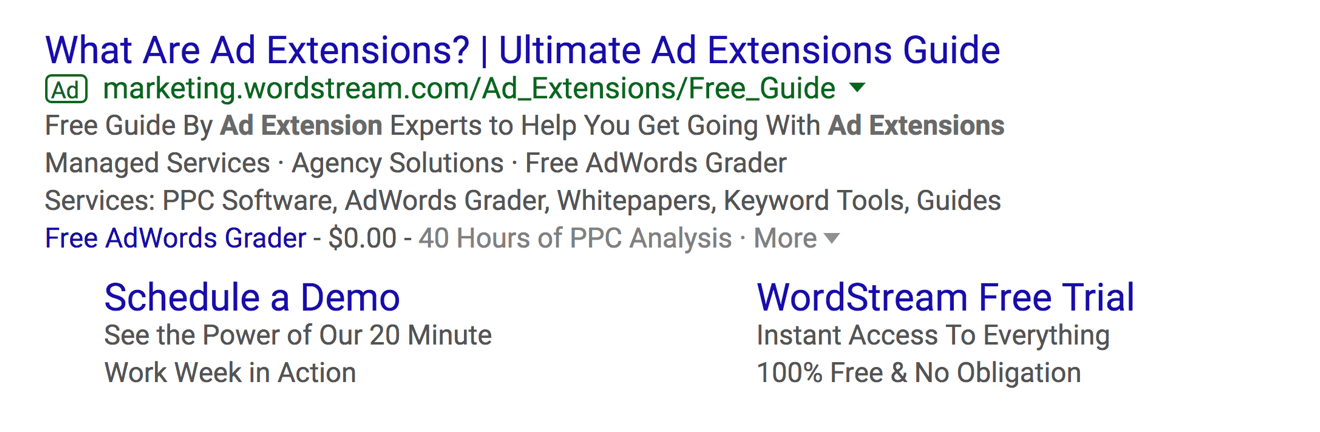
Text ads often appear in different formats because of Google’s beloved ad extensions. While there are many types of ad extensions you can use, there are a few common ones you will see all the time. Here are some of the most common extensions.
Callout extensions
The callout extension allows advertisers to “callout” the services, products or benefits they want feature.
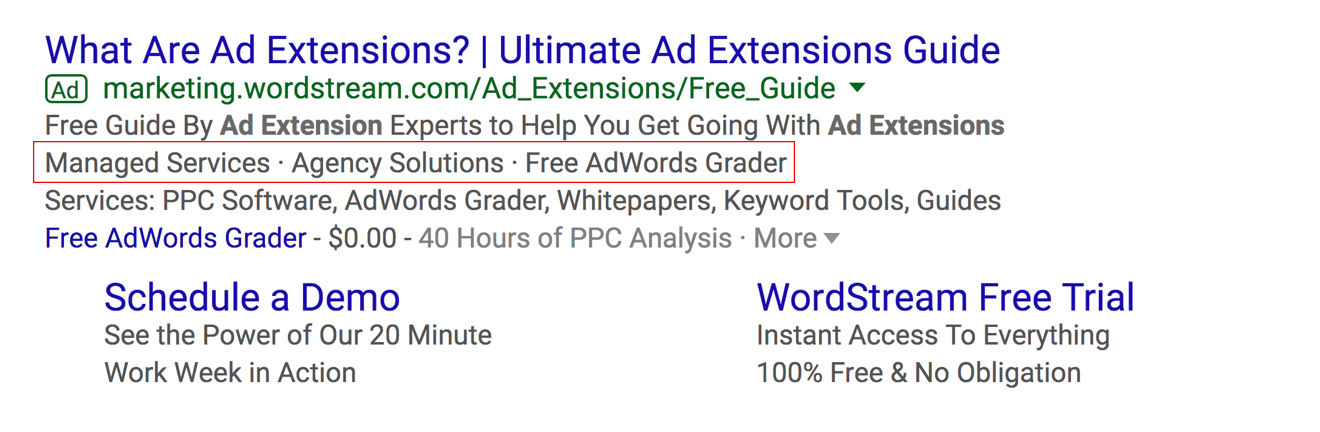
Structured snippet extension
This structured snippet is another section of “structured” text that’s used to highlight services or products.
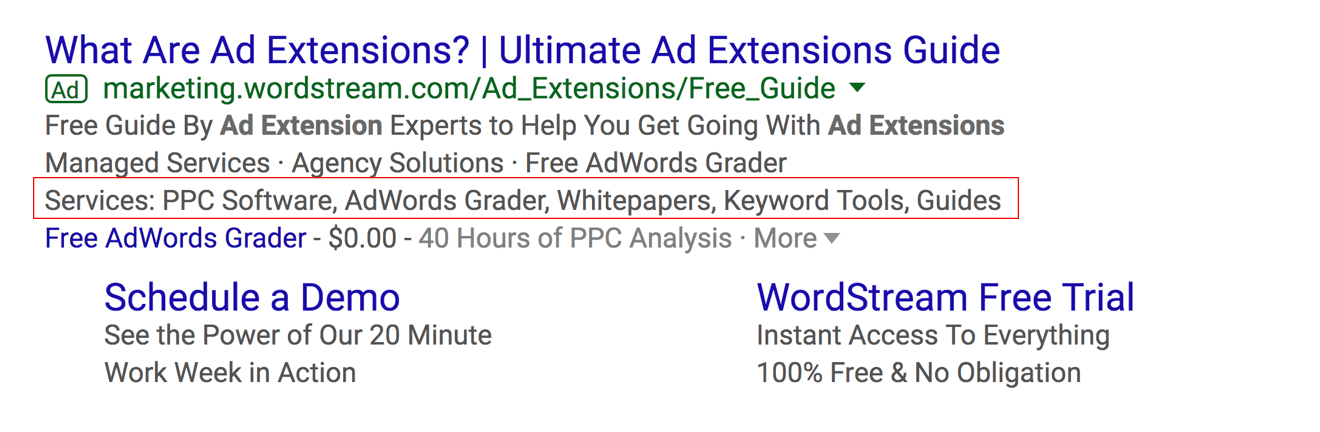
Price extension
The price extension features the price of the product or service that’s being promoted. Price extensions are a great way to entice or qualify clicks on your ads.
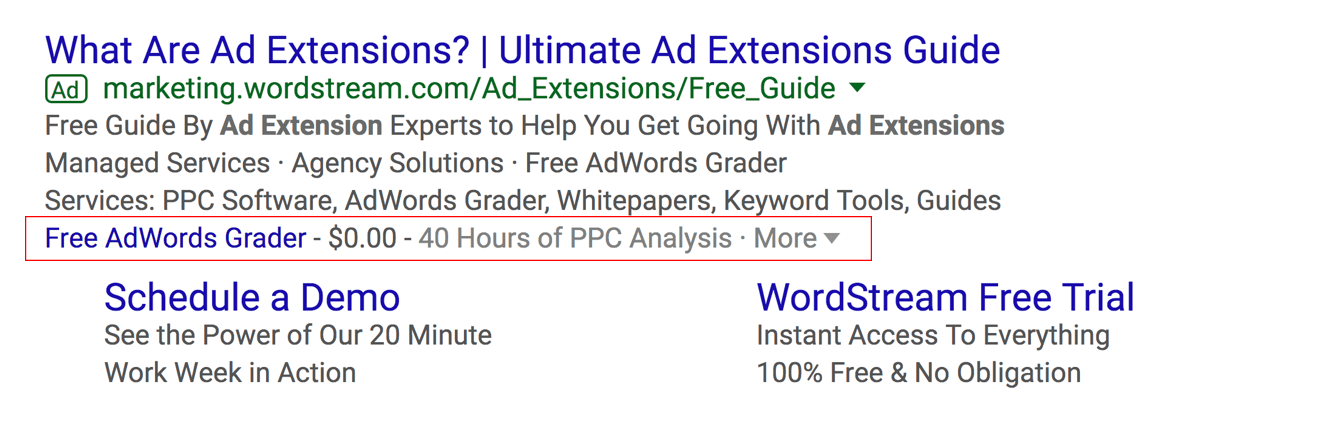
Sitelink extension
Sitelinks allow advertisers to link to additional landing pages in their ads.
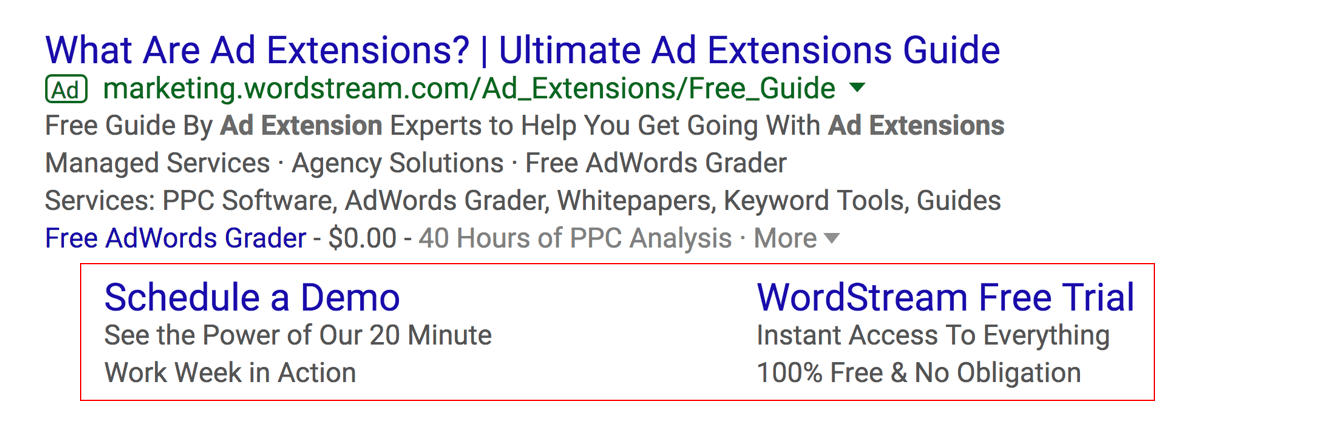
We can show how all of these extensions play together using a single ad from Wordstream. It’s a great example of why extensions matter so much.
Their standard text ad takes up just three lines. But using extensions, they gained six more lines of space in their ad. That’s smart advertising!
Google loves ad extensions
Google is so in love with ad extensions, that extensions even factor into your quality score. If you want to get high quality scores, and maximum ad space, you have to use ad extensions.
Google also wants you to love ad extensions. Since using extensions improves your ad quality score, they also impact your ad spend efficiency. A higher quality score means better ad placement, lower cost-per-click, and more visibility.
The key takeaway? Use ad extensions! And use as many as you can. It’s a no-brainer.
What was the AdWords review extension?
Google has eliminated one of their ad extensions, which came as a surprise to many of us. Why? Because ad extensions are loved by Google. Eliminating one means that the extension must have performed terribly.
The review extension was as close to terrible as you can get, and now it’s gone.
Review extensions were a way for advertisers to include third-party reviews in their ads. Third-party reviews are reviews that came from an independent source. Examples of third-party reviews include Yelp customer reviews for a restaurant. Or a customer on Amazon reviewing a product.
The review extension allowed advertisers to feature these third-party reviews into their text ad.
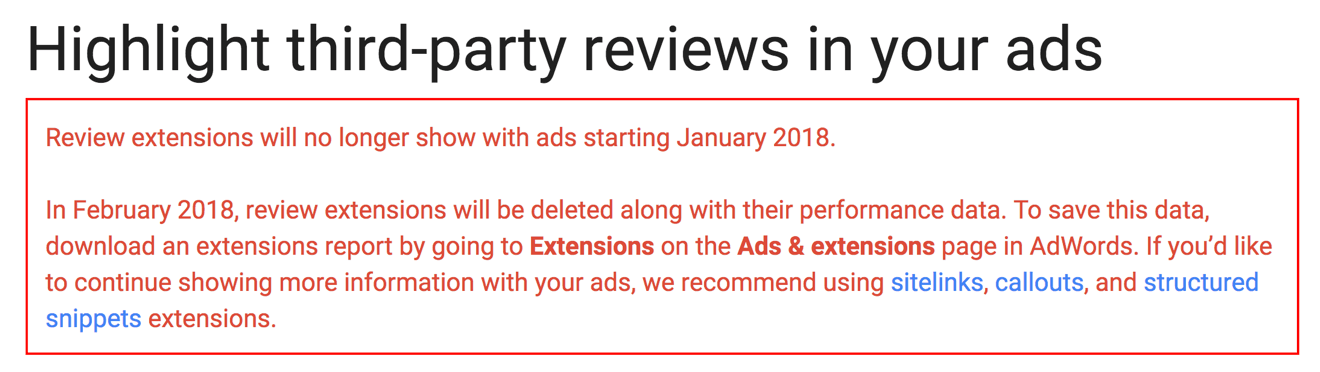
Why was the review extension eliminated?
The review extension sounds like a nice feature, right? Who wouldn’t want to have independent reviews in their ads?
Well, the reality is that the review extension didn’t work very well.
It was difficult to get reviews approved by Google. The dysfunctional approval process frustrated users. And, eventually most advertisers abandoned this extension.
The end result is that, for now, the AdWords review extensions is gone. Google has pruned another Adwords feature that was underperforming.
What are the implications of the extinct review extension?
The removal of the AdWords review extension shouldn’t cause too much concern. Since this extension was fairly broken, it wasn’t used by very many advertisers.
If you did have a review extension enabled, Google will display your other extensions. Google still wants to show as many extensions as possible. If you have other extensions enabled, Google will rotate those extension into your ads in place of the review extension.
Goodbye review extension
Google sunsetting the review extension is not a big loss for advertisers. But, we wanted to make sure you knew what was going on in case you were looking for your missing extension. So now you know. It’s not lost, it’s dead.
Keep your AdWords account up to date
You may not have ever used the review extension. But changes like this are always a good reminder to review your account.
Google makes tons of behind the scenes changes to AdWords every month. Google doesn’t announce most of these changes. So when they do announce a change, it’s a good time to take a look in your account and make sure you have everything in order.
Often, when Google eliminates a feature, they add another in its place. Always be on the look out for AdWords adjustments you can use to your advantage.
Play by Google’s rules
They key to staying current with AdWords changes is to play by Google’s rules. Want to get better quality scores? Better placement? Lower CPCs?
Then learn which part of the AdWords platform Google’s promoting. Test that feature, and if you can use it to your advantage, make the most of it.
Google is still promoting extensions. So use them! Use as many extensions as you can, as often as possible.
Does this change affect your account? Leave a comment!
So what do you think? Does this change affect your advertising? Which AdWords extension gives your ads the biggest boost?
Share your answers in a comment below.
Your comments will help all of us stay up to date and learn what we can do optimize our advertising.
This post and video was episode 9 in our 90 Day Challenge digital marketing series.
To get access to all 90 videos, subscribe to our YouTube channel. YouTube will send our subscribers weekly emails about all the videos we published over the past week.
Want to know about each video and post as soon as it comes out? Sign up for 90 day challenge email newsletter. The newsletter will be the best way to make sure you don’t miss any of the content.
