Google recently announced some huge policy changes to the Google Ad Grants program. The changes will have a big impact on nonprofit advertising on Adwords.
One of our PPC Mastery Course students, Seth, asked me to weigh in on the effect of these changes.
In the post and video below I’ll explain what Ad Grants are, and I’ll break down how the 2018 policy changes affect Ad Grants members.
Google Ad Grants

Google Ad Grants are advertising grants that Google gives to nonprofit organizations. The Ad Grants provide up to $10,000 a month in Adwords funds for eligible nonprofits.
While this money is quite generous, it’s always been notoriously hard for advertisers to spend.
Why’s that? Because up until January 2018, Google had capped Ad Grants cost-per-click (CPC) bids at $2.00. Anyone advertising on Google lately knows CPCs can be way more expensive than $2.00!
Ad Grants bid cap removed in January 2018
In December of 2017, Google announced they planned to lift their $2.00 bid cap for Ad Grants members.
But the bid cap change has some strings attached to it: Ad Grants members that want to increase their bids have to use the AdWords maximize conversions bid setting.
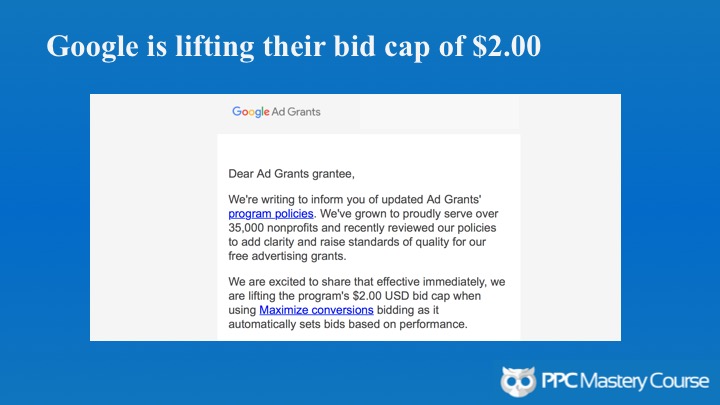
What is maximize conversions bidding?
Maximize conversions bidding is an automated bid strategy in AdWords. This setting will increase bids when a higher bid is more likely to result in a conversion.
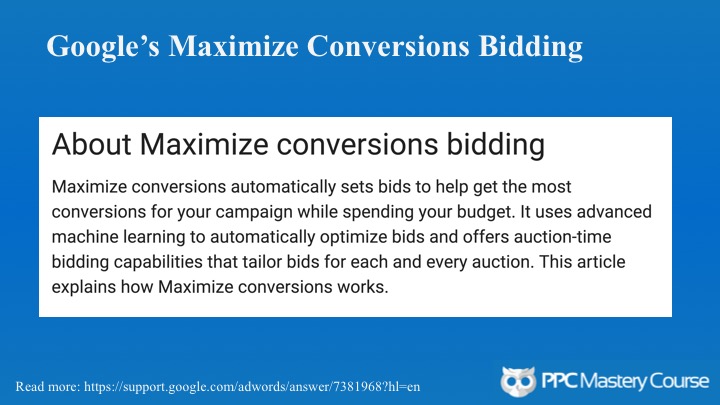
Google uses a lot of buzz words to explain max conversion bidding. They use terms like “machine learning,” and “automatically optimize.” Reading between the lines, what Google is saying is that this setting will maximize your conversions. All you need to do is click the button, and Google will take care of the rest.
The result is Google will raise your bids if the increased bids will lead to more conversions.
What are the implications of the new Ad Grants bid policies?
The changes appear to be good news. The policy change shows that Google wants Ad Grants members to use this type of bidding.
There’s really no reason for Ad Grants members not to use maximize conversions bidding. This bid setting allows them to spend over $2.00 per click, and should allow them to get more conversions overall.
Increased bids will also help nonprofits come closer to spending their entire $10,00 Ad Grants budget.
Ad conversions vs. exposure
Another positive outcome is the focus on conversions. The change in the bid policy will make nonprofits focus on high converting advertisements. This means more focus on outcomes, vs. just spending the money to increase exposure.
Advertisers will need to hold their results accountable if they want to stay in the program.
Geo-targeting for Ad Grants
Google has also announced a policy change to geo-targeting for Ad Grants. They have mandated that every account must target locations relevant to their nonprofits.
No more worldwide targeting! This is another policy change aimed at increasing advertising efficiency.
Efficient location targeting is one the core lessons we teach in PPC Mastery Course. You shouldn’t target your ads to run worldwide. You want to advertise in the locations that are related to your business, or your offer.
Advertising globally, or over large geographic areas, is inefficient.
So, Google is sending a message to nonprofits – be locationally relevant with your ads!
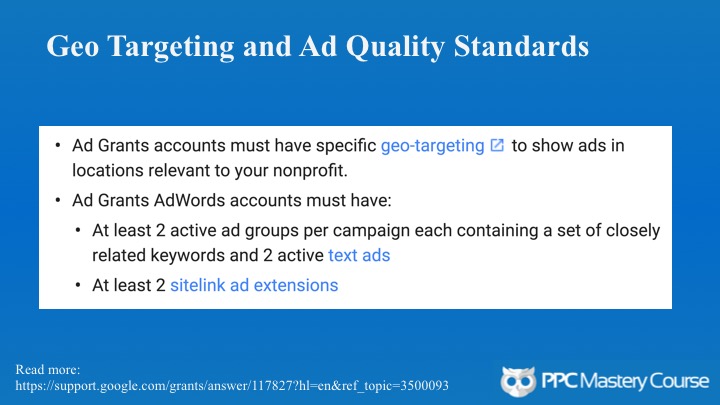
Ad Grants quality standards
As part of the policy changes, Google has announced account structure requirements.
Every Ad Grants account needs to have at least two ad groups per campaign. The ad groups need to have closely matched keywords and text ads. Every account also need to have at least two sitelink extensions enabled.
Google is forcing Ad Grants members to get granular with their campaigns. They are also forcing them to use ad rotation.
This is pretty amazing! These changes show that Google wants Ad Grants members to have the best success possible.
Google is forcing these advertisers to be efficient. They are telling Ad Grants members that if Google’s giving them 10K, they are going to spend it the right way. Essentially, Google is making these accounts do all the things good PPC managers should do!
Google Ad Grants performance standards
Google has also put new Ad Grants performance standards in place. They will require at least a 5% click-through-rate (CTR) to stay in the Ad Grants program.
The 5% CTR is a monthly target averaged across all keywords.
Now, Google claims to average more than a 5% CTR on all Ad Grants.
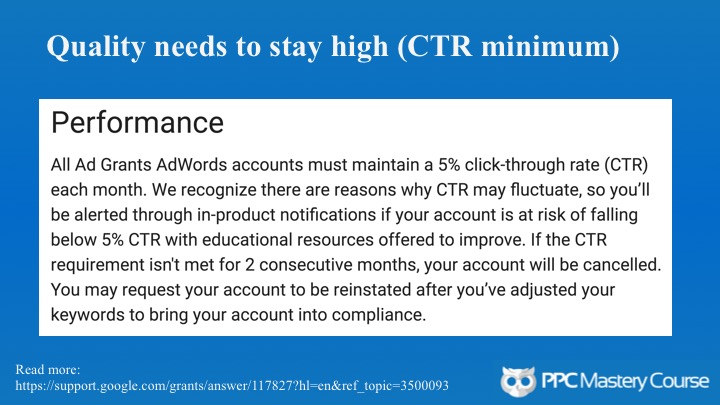
This performance standard shouldn’t effect good advertisers that monitor their performance.
But, advertisers that are throwing away money on poorly run ads will get kicked off the Ad Grants program.
Outcome of Google Ad Grants changes
My take? Google isn’t letting non-profits take Ad Grants for GRANTED. 🙄
Good for Google! Companies that can’t figure out how to use $10,000 of free money effectively shouldn’t be in the program.
Google is forcing nonprofits to be better advertisers. And the implications of these changes are good for all advertisers.
The changes maintain the quality of Google searches. High-quality ads on search results help searchers continue to trust Google.
Google comes off looking good for giving away a bunch of free money. And non-profit companies get the opportunity to push more traffic towards their cause. Traffic that Google was unlikely to monetize.
The bottom line is that everyone wins in this situation.
What do you think of the Google Ad Grants changes?
There are over 35,000 members in the Google Ad Grants program.
Have you worked as a PPC manager for a nonprofit? Or are are you running AdWords for your own nonprofit?
If you have experience with Google Ad Grants, leave a comment below. Let us know how you feel about these changes and how they affect your advertising.
This post and video was episode 2 in our 90 Day Challenge digital marketing series.
To get access to all 90 days of videos, subscribe to our YouTube channel. YouTube will send our subscribers weekly emails about all the videos we published over the past week.
Want to know about each video and post as soon as it comes out? Sign up for 90 day challenge email newsletter. The newsletter will be the best way to make sure you don’t miss any of the content.
